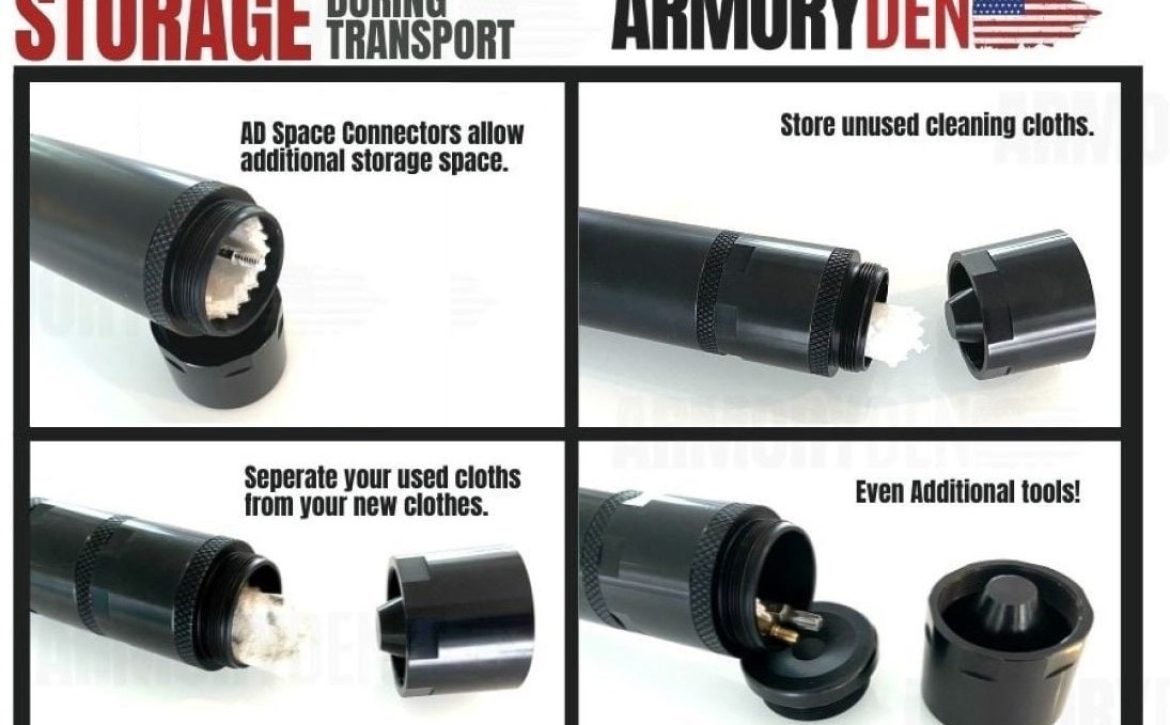A Step by Step No-Nonsense Guide on How to Fill out an eForm 1
ATF eForms makes it possible for people and organizations to file official forms online instead of traditional paper documents. This makes the process much easier and faster than submitting paper forms. So, once you have settled what type of NFA firearm you wish to make, you can file your Form 1 online with the Bureau of Alcohol, Tobacco, and Firearms (ATF) and receive legal permission to proceed.
Create a User Account
The first thing you will have to do to start your eForm 1 is to create an account on the ATF website. This is a required step, and you will need to provide your state of residence or, in some cases, a zipcode and the chief law enforcement office in your area of residence.
Filing as an Individual Versus Filing as a Trust
In order to file as an individual, you will need to upload a passport-style photo of yourself to the eForms website and provide both the name and address of your local chief law enforcement officer. This could be a county sheriff or the chief of police, depending upon where you live, so try researching online to find the information you need. Next, you can select the type of NFA firearm you are registering and provide detailed information on it.
In order to file as a trust, you will need to upload a copy of ATF Form 5320.23 for every member of the trust. In addition, you will need to upload a passport-style photo for every trustee and have fingerprint cards for each member in your possession. You will need to supply the same information for individual filing. Make sure that the data you provided is accurate to avoid significant delays.
Instructions for Filling Out The ATF E-forms Application
You first need to log in by using your log-in information from your previous registration and then select the ATF e-forms – Form 1.
After this, choose whether you want to apply as an individual or a trust. Be sure to select the appropriate option as there are different instructions for each choice.
Next, select the application you want. The application for an individual and a trust both require to select paid tax, $200. This is required and a must to pay. If you have an internal control number, you can share it at this point. Although, you may be able to move on without it. It depends on your situation.
Once you get to the applicant screen, you need to select the non-FFL radio button. This is located at the top of the screen. Both individuals and trusts choose this option. For those people filing as a trust, they’ll need to send the title of the person submitting the application, the name of the trust, and other data about the trust as requested. For those filing as individuals, most of the information will come from your profile. Although, you will need to answer some maker’s questions, which are mainly yes or no.
When you get to the responsible people screen, note that it is only for TRUSTS. Also, be sure to add all of the required information for each of the responsible members of your trust. This involves entering the information for each trustee separately. You will need to submit a photo of the trustee r trustees along with the form. You will not be required to include a Social Security number as the ATF does not require this. The same is true of a UPIN, although many people do not have one of these anyway. But feel free to leave this box blank. If you want to add or remove any responsible people, you can use the Action button located above the drop-down box for Citizenship.
The information for Chief Law Enforcement Officer is only for individual filers because as long as everyone in the trust properly completed Form 5320.23, they already supplied this information. Just ensure that everything here is filled in with the information you already collected.
Now for the Line Item section, you will enter the NFA firearm you are registering. You can click to “Add Firearm,” which will cause another window to open, and here you can supply information regarding the item you wish to register. For the Manufacturer Code section, enter FMI to register as an ATF Form 1 item. Next, select Verify Manufacturer, and this will allow you to enter the country of origin, which if you are constructing the item yourself would be the United States.
Next, for the Line Item screen, you must select the Product Type. First, you can look through the drop-down list and see if your product is listed. However, assuming it isn’t, select the Radio Button. This will allow you to enter details concerning the item you want to register manually. This includes:
- Model Number: Creating a new model number can delay the process significantly, and it is often wise to choose a basic model number from the list.
- Caliber: Select the caliber from the list or enter it manually.
- Units of Measure: Select the units of measure which match the item you are registering.
- Length of Barrel (ln.): If you are not constructing an actual firearm, enter N/A.
- Overall Length (ln.): This is the overall length of what you are trying to construct; however, if it is an attachment to a firearm, only measure the item you are building.
- Serial Number: Here, you will enter your designated serial number.
- Description: For this question, you will need to enter a description of the item you are registering for.
- State Why You Intend To Make Firearm: You do not need to provide many details here. Simply stating “collection and investment” will generally be acceptable.
Once this is completed, you’ll need to upload the trust documents signed and notarized on the electronic documents page for trusts. You may need to have your application approved as the maker or trustee, and you couldn’t change the documentation provided before.
The last step is to read all of the information and certify it. Then, you will sign and submit the form.
What Occurs Once You Submit the ATF eForm 1?
After submitting the forms and payment, the ATF will send you an email with instructions. If you don’t receive this email, be sure and check your junk mail folder. You’ll need to send in two copies of your fingerprint card by mail within ten business days. If you are part of a trust, each applicant will need to do this.
for more information regarding eForm 1 Electronic Filing, click here.
DISCLAIMER: Armory Den is America’s #1 Supplier Of High-Grade Solvent Trap Cleaning Kits and Solvent Trap Parts. The Guide is intended for EDUCATIONAL PURPOSES only. Armory Den has no intention of promoting the sale of firearms or alteration of Solvent traps.